Bilingual Articulation and Phonology Assessment (BAPA Plus)

The BAPA is the first and only test in English and Spanish to account for multiple occurrences of sounds in each position of a word and for production of longer multisyllabic words independently.
Complete your articulation assessments rapidly.
- Testing time = 5 – 10 minutes
- English and Spanish included
- Audio prompts for student
- Optional voice recording of student productions
Say Goodbye to Protocols and Manually Tabulating Results
Additionally, the BAPA provides a method for tabulating phonological and articulatory productions and will automatically generate results. Responses are generated in 6 tables and emailed or printed to easily add to your report.
- Position
- Manner
- Voicing
- Word error
- Multisyllabic Words
- Phonological Error Classification
See this evaluation in action here: Assessing Articulation and Phonology Skills of Bilingual Children
See BAPA on iTunes9 reviews for Bilingual Articulation and Phonology Assessment (BAPA Plus)
Need CEUs?








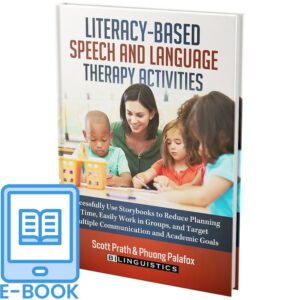
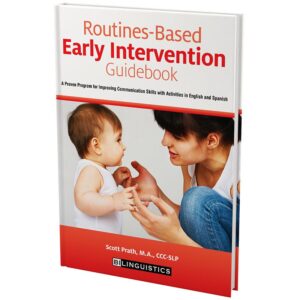
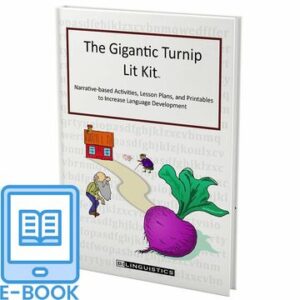
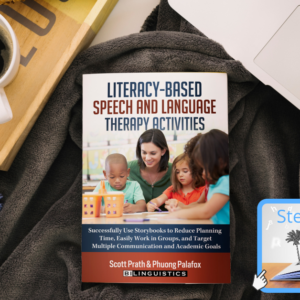
Pam Norton –
Hi, I have a question about re-testing a student. I tested the student in October and just tested him again but I can’t find the second assessment. When I click to preview, I get the results from October. Can you help?
Ellen Kester –
Hi Pam,
It should show up as two separate administrations on your screen. I’ll send you a picture of what it should look like. If it doesn’t look that way, reach out to Smarty Ears. They can help you with the technical side of the app. [email protected]
Karissa –
I just finished my first assessment on the app. After selecting “Share” and then “Email Report” I received an error message in the app to “Please add an email account”. Unfortunately, I do not see a place to put this information. Any guidance would be appreciated!
phuonglienpalafox –
Hi Karissa,
Your email address is not set up to the device you are using. You need to go under your “Settings.” Then, go to the “Mail, Contacts, Calendar” tab. Then, click on “Add Account”. This is where you can add your email account. Once you do that, go back to the app. Go to the student, select “Share” and then “Email report,” and your email should be one of the options available. Then, voila! You will get your entire report sent to you. Please reach out if it does not work.
Krysta E –
Is there a way to save a test so that you can go back and continue the administration later??
Scott Prath –
Hi Krysta, Yes, to access a test you didn’t finish you just hit Home and then when you go back into the student’s test it will pick up where they left off.
We talk about it in a conversation with Barbara Fernandez of Smarty Ears if you want to see an example. Go to our Teletherapy Assessment Page and scroll down to the video: Teletherapy Articulation Assessment
Carmen Alverio –
Hi!
Can the English test of the BAPA be administered to monolingual English speaking children?
Camen
Scott Prath –
Hi Carmen,
Absolutely. We standardized three data sets: Spanish, Bilingual, and English.
April Panzenbeck –
Where can I find the validity and reliability of this test>
Ellen Kester –
Hey April, I just sent you an email.
Kristen –
Do you need internet access to use test or is downloaded/stored on iPad? Thanks!
Scott Prath –
Hi Kristen,
You don’t need the internet. We test out in the sticks all the time and wait to email the reports to our laptop for the reports later.
Scott
Ellen Kester –
Hi Kristen,
BAPA and iTAP are apps that are downloaded to the iPad. You do not need internet access to administer them but you do need internet access to send the report to yourself. I do evaluations in many school districts and it is common that I do not have internet access while I am there. I administer the test and then share it via email or AirDrop once I get back to my office.
Kim Graff –
Can I manually change the “date of administration?” When I went back through the test to double check everything the date changed from the original administration date.
Ellen Kester –
Hi Kim,
This is something we have discussed with Smarty Ears. They should be able to answer that question: [email protected]
Ellen
Amanda Medina Padilla –
Hello, can the BAPA be administered to children as young as 3;2?
Scott Prath –
Hi Amanda, yes. The BAPA was standardized on 438 children ages 3;0 to 10;11 in the Central Texas area. There are three sets of standardized scores: English only, Bilingual English, and Spanish/Bilinguals in Spanish.
M. Acosta –
Hi there. I am trying to find information regarding dialectical differences and how those are addressed in scoring. Are dialectical errors counted towards the raw score when it is generated, or do therapists have to adjust the raw score and use the manual to calculate the new standard score? Thank you for any information you can provide.
Ellen Kester –
That’s a great question. We included information about different dialectical patterns but those are not accounted for in the scoring. Using the information provided, clinicians can make a note of the difference in the comments section if they’d like to and not mark the pattern as an error. Thanks for reaching out!