Hello SLP community,
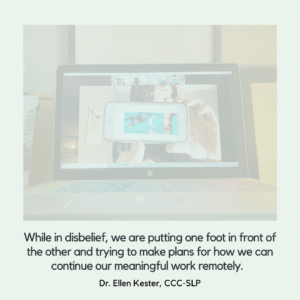 As I write this, we are winding our office down to begin a period of working remotely. Never before have any of us seen something with this breadth and depth of impact on our world. Restaurants and bars are closing or reducing services, grocery stores have empty shelves, and our clinics and schools are shut down. While in disbelief, we are putting one foot in front of the other and trying to make plans for how we can continue our meaningful work remotely.
As I write this, we are winding our office down to begin a period of working remotely. Never before have any of us seen something with this breadth and depth of impact on our world. Restaurants and bars are closing or reducing services, grocery stores have empty shelves, and our clinics and schools are shut down. While in disbelief, we are putting one foot in front of the other and trying to make plans for how we can continue our meaningful work remotely.
Our team just completed a training with Alyson Hendry of Speech and Movement. Alyson was a part of the Bilinguistics team for 6 years and we continue to collaborate with her in a number of ways. After Alyson left Bilinguistics, she spent some time working as a school-based SLP who provided all of her evaluations and therapy via teletherapy. She had many great insights and creative ideas for ways we can provide meaningful teletherapy. Going into the training, I think we all felt very apprehensive about this idea. Walking out of it, I think everyone felt like we can do this and do it meaningfully.
I’ll share my top three take-aways from Alyson’s training, as well as resources we have compiled to support educators and parents in their online approaches.
Takeaway Number 1: Take care of yourself.
Set up a comfortable environment for yourself. Get your computer set at the right height so you are not slumping over or craning your neck. Take frequent movement breaks.
Takeaway Number 2: Technological difficulties will happen. Don’t stress about them.
We had a few minor mishaps during our meeting. We struggled to locate the screen controls, we got knocked off the call because the host computer ran out of batteries, and Alyson’s image froze a few times for a moment or two. In the whole scheme of things, minor glitches!
Takeaway Number 3: There may well be some hidden advantages to working remotely.
The program we used allows one user at a time to have control of the screen. This actually works really nicely when we are addressing turn-taking skills. Children love screens and we may well be better able to capture the attention of some of our clients when we are on the screen! Have fun with the process—explore and learn with your students and clients.
Now for the list of resources:
This link was shared by the Texas Center for Educator Excellence. It is a list of nearly 100 companies offering free subscriptions to educators.
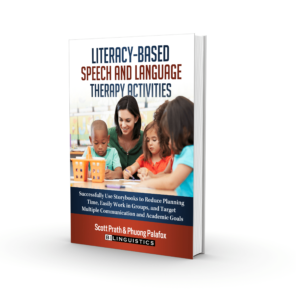
The following was shared by Alyson Hendry of Speech and Movement:
About to start providing teletherapy? Here are 6 important resources that will help you provide ethical, effective, and productive services and make your life and this transition MUCH easier. Download the apps and visit these sites before jumping in.
- Good video/audio. Most laptop cameras work well to get started. An external camera and/or document camera can be very helpful (especially for hands on work such as OT/fine motor tasks, or sharing hard copies of documents- though these can also be shared via screen sharing). Web cameras should feature 15 FPS (frames per second) capture rate (built-in or separate).
Headphones with a microphone for both the SLP and client are so helpful for clearer communication and intelligibility. iPhone headphones have worked well for me (and give me fewer headache/sensory issues than over the head headphones).
High-speed internet connection (150 kbps minimum)
Additional info on tech needs: https://www.speechpathologygraduateprograms.org/your-guide-to-getting-started-in-telepractice/
- HIPAA compliant software. Retrieved from: https://www.theinformedslpmembers.com/free-telepractice-research-reviews :
“You MUST make sure you’re using ones that are HIPAA compliant (or FERPA; learn more here).
- Doxy.me (free, but not many features)
- Simple Practice ($39+ per month; some interactive features)
- Zoom for Healthcare ($200+ per month; many interactive features)
- TheraPlatform ($29+ per month; many interactive features)
- VSee ($49+ per month; many interactive features)
Compare more platforms here. More on what to consider here. Plus, a blog post on why you can’t just use anything, like Skype. Note also that some places run their own telerehab services; like the VA.
- Organization-
- Toggl.com to track your time/hours
- Evernote.com for taking notes, recording in-session/live data, lesson planning, organizing paperwork, important reminders, and resources to quickly access, etc. It is not HIPAA compliant, so do not use any sensitive or identifying information.
- Docusign.com for virtual signing and returning important documents
- Genius scan app- scan PDFs https://apps.apple.com/us/app/genius-scan-pdf-scanner/id377672876
- HelloFax.com – scan and fax (can upload documents from the scanner app on your phone
- For more information, here is a link to a VERY helpful, streamlined article with many of your go-to tele therapy needs, questions, and research. It is worth the read if you’re about to embark into teletherapy.
https://www.speechpathologygraduateprograms.org/your-guide-to-getting-started-in-telepractice/
For more resources and ideas on how to get started with telepractice, connect with Alyson in the following ways:
- Instagram- She is providing daily content on getting started with teletherapy and practical self care during this changing and challenging time @speech_and_movement
- Email [email protected]
- Interested in attending in a 30 minute webinar, “Getting Started With Teletherapy”? Saturday 3/21/20 12pm EST (11am CST, 9am PST). Please email [email protected] for details.



Thank you ! This compendium of resources will be so helpful to the many SLPs faced with this unfamiliar challenge especially in our public schools .
Thank you for sharing this moment-big changes, new horizons and one foot in front of the other.
M.O.
Excellent article!
Thanks, Ellen. Just what I needed. Alyson and I shared a school some years back. She generously shared some of her great organization tools.