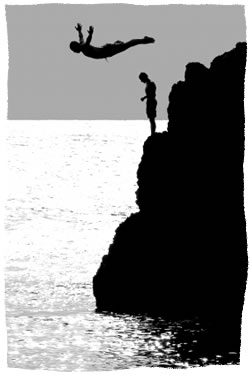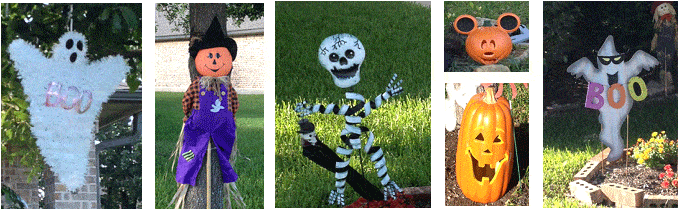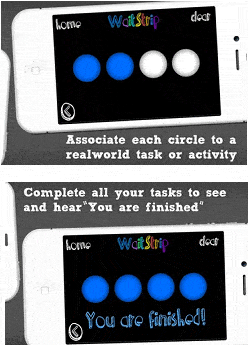When we are tempted to try something new, we must stretch ourselves, wobble on a precarious, yet irresistible cliff, and jump off…
Often we become invigorated by the whistling wind… and eventually regain our footing on new, but welcome ground. Inevitably, learning is a constant companion that accompanies us on our journey.
This Fall I made it a goal to continue the use of technology in my treatment sessions (I’m going to share the research with you explaining why), and to have my students practice their communication skills outside of the speech therapy room. New therapy activities and tools have resulted in my students practicing their communication skills in different contexts and greater carryover of skills.
Fall is a time for new beginnings! Enjoy implementing motivating new techniques into your sessions. Both you and your students will grow.
And NOW for…
THE RESEARCH
- Technology is motivating and engaging! (Cochran, 2005)
- Students with special needs are interested in the animation, sound output, physical accessibility, and predictability that technology provides. (Cochran, 2005).
- Children’s internal motivation while completing activities with technology and other preferred learning tools prompts them to engage in the cycle of learning.
- Awareness of an experience and an interest in that experience.
- Exploration of materials such as students observing/interacting with the environment and consequently collecting information.
- They subsequently construct their own understanding and apply their own rules.
- Inquiry regarding newly observed objects and events. Students examine them and investigate their intricacies.
- They compare their thinking to others and generalize and relate their learning to prior learning.
- Utilization of new learning to novel situations and formulation of new hypotheses about situation/events.
- The learning cycle is then repeated. Hello carryover! (Kaderavek, 2011)The cycle of learning involves:
THE RESULTS
Integrating technology and motivating tools into therapy sessions causes increased motivation, improved behavior, and greater learning. (Coufer, 2002)
THE NEW TOOLS & ACTIVITIES
I took a risk by bringing new, fun speech and language activities to treatment sessions, and as a result prompted my students to take risks. They used their developing speech and language skills in different contexts such as interviewing the principal or taking pictures and explaining objects’ attributes while in the hallway and within earshot of others. I also introduced an app that can be modified as a digital token system or used to help students with articulation and phonology.
INTERVIEW STAFF
Help students verbalize and write interview questions for staff at the school (e.g., What do you like about the school?, What is your favorite food?). Video tape staff members’ responses and analyze them for similarities and differences. Have the students use a Venn diagram to chart their responses.
GOALS:
- Similarities and differences
- Decrease phonological processes in speech and writing
- Interrogative sentence formulation
- Pragmatic language skills
BONUS!
- Staff members observed what speech and language activities looked like outside of the speech room.
- Students improved confidence in utilizing speech and language skills in various settings
TAKE PICTURES
Take pictures of objects in your neighborhood that are relevant to your target theme. I recently took pictures of Fall/Halloween items. Then have students take pictures of objects related to the theme during a scavenger hunt around school.
GOALS:
- Vocabulary growth
- Practice pertinent phonemes
- Reduce phonological processes
- Attributes
- Similarities/Differences-Use a Venn diagram
- Increased MLU (i.e., I want to take a picture of…)
BONUS!
- Students practiced the aforementioned goals with unfamiliar adults such as staff members in the hall or friendly office staff.
USE THE WAITSTRIP APP
- Use it as a digital token system
- Choose number of circles (2, 3, 4, or 5) and color. (There is another version of the app where more circles are available as well.)
- Child taps a circle after completing task/answering a question
- When all of the circles have been tapped, the app says, “You are finished!” while playing music.
- Use it to reduce weak syllable deletion/Improve target phonemes
- Choose number of circles
- Child taps one circle per syllable or per target phoneme in the appropriate context (e.g., syllable, word, etc.)
- When all of the circles have been tapped, the app says, “You are finished!” while playing music.
Welcome to Fall. Welcome to fabulously fun therapy tools and speech and language activities!
REFERENCES
Cochran, P.S. (2005). Clinical Computing Competency for Speech-Language Pathologists. Baltimore, MD: Paul H. Brookes Publishing Company.
Coufal, K.L. (2002). Technology teaching or mediated learning, part II, 1990s: Literacy linkages and intervention contexts. Topics in Language Disorders. 22(4), 29-54.
Kaderavek, J.N. (2011). Language disorders in children: Fundamental concepts of assessment and intervention. Boston, MA: Pearson.