 When explaining articulatory placement to students, a profile drawing like this one I drew was a common visual aid in therapy. After several years of practice and a background of a few middle school art lessons in drawing the human profile, this is the closest many of us can get to a visual representation of the oral articulators.
When explaining articulatory placement to students, a profile drawing like this one I drew was a common visual aid in therapy. After several years of practice and a background of a few middle school art lessons in drawing the human profile, this is the closest many of us can get to a visual representation of the oral articulators.
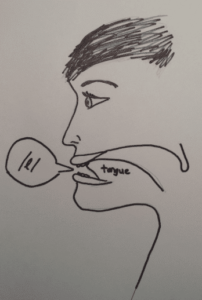 These primitive cave drawings of mine have communicated the overall idea of the speech mechanism (ignoring some giggles from the first grade art critics), but there’s an even better resource available! Multiple departments at The University of Iowa, including Communication Sciences and Disorders, Spanish and Portuguese, German, and Information Technology Services, have collaborated to develop a Sounds of Speech app (available for both Apple and Android). This app organizes all phonemes according to their classification of place, manner, and voicing and provides:
These primitive cave drawings of mine have communicated the overall idea of the speech mechanism (ignoring some giggles from the first grade art critics), but there’s an even better resource available! Multiple departments at The University of Iowa, including Communication Sciences and Disorders, Spanish and Portuguese, German, and Information Technology Services, have collaborated to develop a Sounds of Speech app (available for both Apple and Android). This app organizes all phonemes according to their classification of place, manner, and voicing and provides:
- Definitions of each class (e.g., fricatives, affricates, lingua-dental sounds)
- Animations of the articulators producing that sound (profile view)
- Annotations to describe the physical action that occurs, such as what is occurring at each point of articulation (lips, tongue, velopharyngeal port, vocal folds)
- A front-view video of production on human lips
- Audio examples of the phoneme in initial, medial, and final positions
- Descriptions and videos of vowels (monothongs and diphthongs)
- Features available for English, Spanish, and German
Sounds of Speech – Articulatory Placement Demonstration
Get the app:
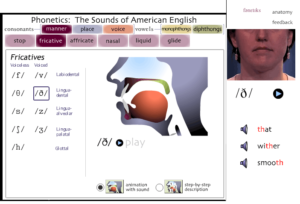
These same features are also available on their interactive website, so take a look around! This resource has been a great tool for teaching articulatory placement. After a quick overview of the articulators in the diagrams, students love imitating productions following the video.
Websites to download IPA font to your computer:
Generating Characters from the International Phonetic Alphabet




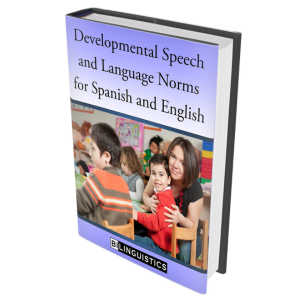
This used to be on your website for Spanish. The apps for sale only have English. Where can I find this for Spanish?
Yes,
Less and less is coming out for other languages. Even within the reviews on the app site you can see someone is asking for German. The good news is that it looks like they developed a Spanish and Mandarin version. They just reorganized their site a bit. Here is the Spanish link
Hi,
This is a great resource. It used to be available for the computer. Now Apple put its tentacles on it and I have to buy a tablet to get it?
Hi, This is what the website said. So yes it is an app but looks like it will work on Android too.
Please Note: The Sounds of Speech website uses Adobe Flash. Adobe has announced that Flash will no longer be supported after December of 2020 and web browsers are ending their support for Flash. Therefore, the Sounds of Speech website will be retired at the end of 2020.
However, Sounds of Speech is available as an App. The mobile app version contains content for English only, with explanatory text in English, Spanish, Chinese, and Korean. Purchase the English only version of Sounds of Speech on the App Store and Google Play .