What is Video Modeling?

Jessie is a fifth grader who is working on conversational skills in speech. The only thing is that Jessie continues to need cuing and prompting. This is where Video Modeling, an evidence-based practice, comes in handy. What is Video Modeling? It consists of recording the student performing the desired or targeted behavior. Inappropriate behaviors and verbal cues are edited out of the final video. So, the child watches himself performing the targeted skill independently. Within a 30 minutes speech therapy session, I have been able to record, edit, show the video and give opportunities for the child to use the skill. Video modeling is surely a great part of your SLP-toolkit.
7 Easy Steps for Video Modeling
Here is how I’ve done it in 7 steps:
1. Tell the child the goal for the day
“Jessie, today we are going to work on conversation. Conversation is when we talk back and forth, back and forth and back and forth. Conversations make people feel good.“ Length of Time: 5 seconds
2. Using a recording device
Video the SLP asking a question. [Taping] “Jessie, how are you doing today?” For me, it is easy to use my smartphone.
Length of Time: 5 seconds
3. Model the correct response for the student
Then, have him practice it. “Jessie say, ‘I’m doing good today, Ms. Phuong.”
Length of Time: 5 seconds.
4. Record the child’s utterance
“Jessie, now, we are going to record your answer.” Then, record the child’s response.
Length of Time: 10-15 seconds
5. Edit
If prompting or cuing is seen or heard in the video, you will need to edit it out. If you have a smart phone, you can trim portions of the video out using your video capabilities. Here are how-to videos on editing videos on your phone.
For video trimming on an iphone:How to record, trim, edit, and share videos on an iPhone or iPad
For video trimming on an android: How to Trim and Cut Videos on Your Android Device
Length of Time Initially: 5 minutes
Length of Time after Practicing: 30 seconds-1 minute
6. Piece together two videos
Here is a list of the best apps for iphones and androids to merge videos.
Personally, I use an upgraded version of Video Merger. It’s downloaded on my phone.
Length of Time: 15 seconds
7. Show the student the final video
In this case, Jessie sees me asking a question and he quickly answers without prompts. Then, he asks an appropriate follow-up question, and I answer. The final video contains 5 conversational turns. After showing a child a video one or two times, I typically see improvement in the skills.
So, there you have it. These 7 steps do not take long, and the outcomes are functional and effective. The best part? You can share this video with parents and teachers. This will increase the skill being generalized into other settings. Remember, you can use Video Modeling for many social-pragmatic goals where students can benefit from a visual of the targeted skill. I’ve used it for conversational skills, asking to join in a game, making comments, greetings. The list is endless, and the outcomes are impactful.
Here is a training video on Video Modeling provided by the Autism Internet Modules. You can also check out our Goal Bank for support in writing your Pragmatics Goals.

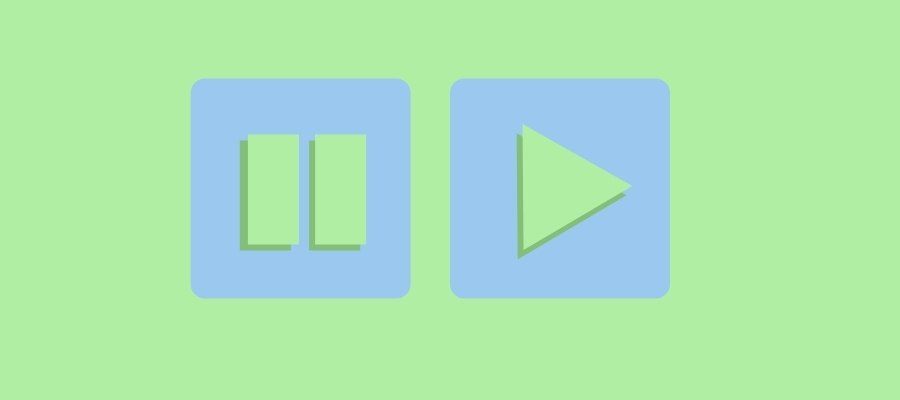


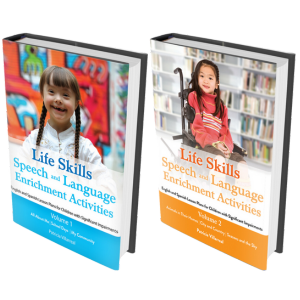
Excellent article! I was just going to try this with one of my students. You organized the steps clearly. Thanks so much 🙂
[email protected]
Antonella, I love video modeling. It’s engaging to the student, and it works. Let us know how it goes!